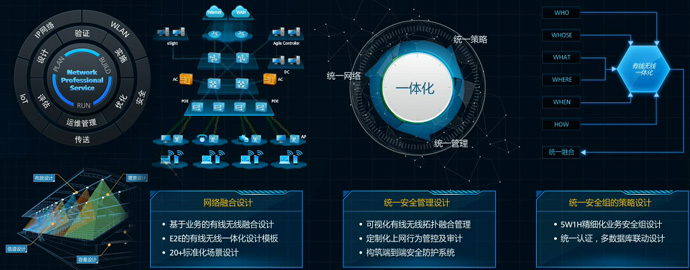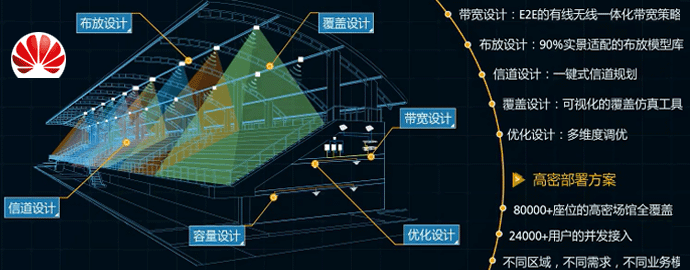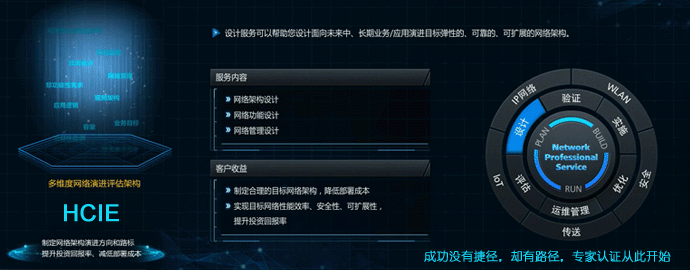当你在Linux服务器上装上全新的硬盘后,你需要用类似 fdisk 这样的工具进行相应的分区。
fdisk中相应的提供5种基本操作:
n – 创建新分区
d – 删除一个已有的分区
p – 打印现有的分区表
w – 把改动写入到分区表,也就是保存.
q – 离开 fdisk
创建新分区
在下面的例子中, 我创建了主分区 /dev/sda1
# fdisk /dev/sda
Device contains neither a valid DOS partition table, nor Sun, SGI or OSF disklabel Building a new DOS disklabel. Changes will remain in memory only, until you decide to write them. After that, of course, the previous content won't be recoverable. The number of cylinders for this disk is set to 34893. There is nothing wrong with that, but this is larger than 1024, and could in certain setups cause problems with:
1) software that runs at boot time (e.g., old versions of LILO)
2) booting and partitioning software from other OSs (e.g., DOS FDISK, OS/2 FDISK)
Warning: invalid flag 0x0000 of partition table 4 will be corrected by w(rite)
Command (m for help): p
Disk /dev/sda: 287.0 GB, 287005343744 bytes
255 heads, 63 sectors/track, 34893 cylinders
Units = cylinders of 16065 * 512 = 8225280 bytes
Device Boot Start End Blocks Id System
Command (m for help): n
Command action
e extended
p primary partition (1-4)
p
Partition number (1-4): 1
First cylinder (1-34893, default 1):
Using default value 1
Last cylinder or +size or +sizeM or +sizeK (1-34893, default 34893):
Using default value 34893
Command (m for help): w
The partition table has been altered!
Calling ioctl() to re-read partition table.
Syncing disks.
确认分区是否创建成功
# fdisk /dev/sda
The number of cylinders for this disk is set to 34893.
There is nothing wrong with that, but this is larger than 1024, and could in certain setups cause problems with:
1) software that runs at boot time (e.g., old versions of LILO)
2) booting and partitioning software from other OSs (e.g., DOS FDISK, OS/2 FDISK)
Command (m for help): p
Disk /dev/sda: 287.0 GB, 287005343744 bytes
255 heads, 63 sectors/track, 34893 cylinders
Units = cylinders of 16065 * 512 = 8225280 bytes
Device Boot Start End Blocks Id System
/dev/sda1 1 34893 280277991 83 Linux
Command (m for help): q