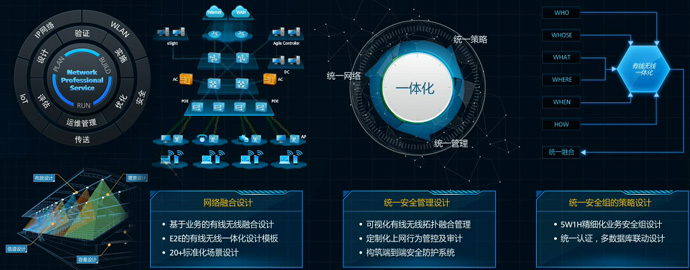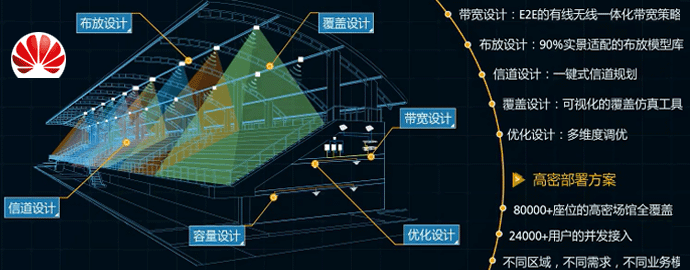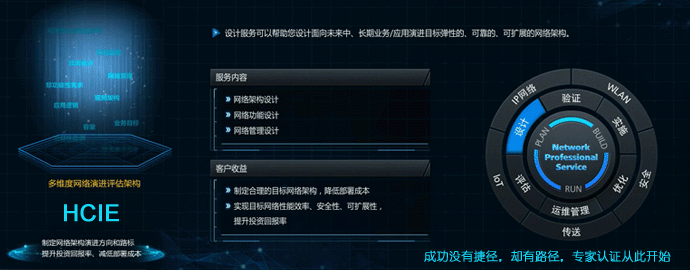说明:
本文为主控板上插集群卡方式建立CSS集群,同样还可以在主控板上插网板建立CSS集群,配置差不多。
组网需求
在一个新建的企业网络中,要求核心层具有较高的可靠性,并且希望网络结构简单,易于配置和管理。根据用户需求,核心层SwitchA和SwitchB两台交换机采取集群卡集群方式进行组网,其中SwitchA为主交换机,SwitchB为备交换机。汇聚层Switch通过Eth-Trunk连接到集群系统,同时集群系统通过Eth-Trunk接入上行网络。本例中以S9706进行说明。
配置思路
采用如下的思路配置:
为SwitchA和SwitchB分别安装集群卡并连接集群线缆。
在SwitchA和SwitchB上分别配置集群连接方式,配置集群ID分别为1和2,配置集群优先级分别为100和10,以提高SwitchA成为主交换机的可能。
先使能SwitchA的集群功能,然后再使能SwitchB的集群功能,以保证SwitchA成为主交换机。
检查集群组建是否成功。
配置集群系统的下行Eth-Trunk,增加转发带宽,提高可靠性。
操作步骤
步骤1 安装硬件
为SwitchA和SwitchB分别安装集群卡并连接集群线缆。此部分的详细介绍请参见http://www.elvhome.com/html/20150731/2015073114424819057.html。
步骤2 配置集群连接方式、集群ID及集群优先级
# 配置SwitchA的集群连接方式为集群卡集群,集群ID为1,集群优先级为100。 <HUAWEI> system-view [HUAWEI] sysname SwitchA [SwitchA] set css mode css-card [SwitchA] set css id 1 [SwitchA] set css priority 100 # 配置SwitchB的集群连接方式为集群卡集群,集群ID为2,集群优先级为10。 <HUAWEI> system-view [HUAWEI] sysname SwitchB [SwitchB] set css mode css-card [SwitchB] set css id 2 [SwitchB] set css priority 10
查看SwitchA上的集群配置信息。
[SwitchA] display css status saved
Current Id Saved Id CSS Enable CSS Mode Priority Master force
------------------------------------------------------------------------------
1 1 Off CSS-Card 100 Off
查看SwitchB上的集群配置信息。
[SwitchB] display css status saved
Current Id Saved Id CSS Enable CSS Mode Priority Master force
------------------------------------------------------------------------------
1 2 Off CSS-Card 10 Off
步骤3 使能集群功能
# 使能SwitchA的集群功能并重新启动SwitchA。
[SwitchA] css enable
Warning: The CSS configuration takes effect only after the system is rebooted. The next CSS mode is CSS-card. Reboot now? [Y/N]:y
# 使能SwitchB的集群功能并重新启动SwitchB。
[SwitchB] css enable
Warning: The CSS configuration takes effect only after the system is rebooted. The next CSS mode is CSS-card. Reboot now? [Y/N]:y
步骤4 检查集群组建是否成功
# 查看指示灯状态。SwitchA集群卡上MASTER灯常亮,表示该集群卡所在的主控板为集群系统主用主控板,SwitchA为主交换机。SwitchB集群卡上MASTER灯常灭,表示SwitchB为备交换机。
# 通过主用主控板上的Console口本地登录集群,使用命令行查看集群组建是否成功。
<SwitchA> display device
Chassis 1 (Master Switch)
S9706's Device status:
Slot Sub Type Online Power Register Status Role
- - - - - - - - - - - - - - - - - - - - - - - - - - - - - - - - - - - - - - -
7 - EH1D2SRUC000 Present PowerOn Registered Normal Master
1 EH1D2VS08000 Present PowerOn Registered Normal NA
8 - EH1D2SRUC000 Present PowerOn Registered Normal Slave
1 EH1D2VS08000 Present PowerOn Registered Normal NA
PWR1 - - Present PowerOn Registered Normal NA
PWR2 - - Present - Unregistered - NA
CMU2 - EH1D200CMU00 Present PowerOn Registered Normal Master
FAN1 - - Present PowerOn Registered Abnormal NA
FAN2 - - Present - Unregistered - NA
Chassis 2 (Standby Switch)
S9706's Device status:
Slot Sub Type Online Power Register Status Role
- - - - - - - - - - - - - - - - - - - - - - - - - - - - - - - - - - - - - - -
7 - EH1D2SRUC000 Present PowerOn Registered Normal Master
1 EH1D2VS08000 Present PowerOn Registered Normal NA
8 - EH1D2SRUC000 Present PowerOn Registered Normal Slave
1 EH1D2VS08000 Present PowerOn Registered Normal NA
PWR1 - - Present PowerOn Registered Normal NA
PWR2 - - Present PowerOn Registered Normal NA
CMU1 - EH1D200CMU00 Present PowerOn Registered Normal Master
FAN1 - - Present PowerOn Registered Normal NA
FAN2 - - Present PowerOn Registered Normal NA
以上显示信息中,能够查看到两台成员交换机的单板状态,表示集群建立完成。# 查看集群链路状态是否正常。
<SwitchA> display css channel
Chassis 1 || Chassis 2
================================================================================
Num [SRUC HG] [VS08 Port(Status)] || [VS08 Port(Status)] [SRUC HG]
1 1/7 0/12 -- 1/7/0/1(UP 10G) ---||--- 2/7/0/1(UP 10G) -- 2/7 0/12
2 1/7 0/16 -- 1/7/0/2(UP 10G) ---||--- 2/7/0/2(UP 10G) -- 2/7 0/16
3 1/7 0/13 -- 1/7/0/3(UP 10G) ---||--- 2/7/0/3(UP 10G) -- 2/7 0/13
4 1/7 0/17 -- 1/7/0/4(UP 10G) ---||--- 2/7/0/4(UP 10G) -- 2/7 0/17
5 1/7 0/14 -- 1/7/0/5(UP 10G) ---||--- 2/8/0/5(UP 10G) -- 2/8 0/14
6 1/7 0/18 -- 1/7/0/6(UP 10G) ---||--- 2/8/0/6(UP 10G) -- 2/8 0/18
7 1/7 0/15 -- 1/7/0/7(UP 10G) ---||--- 2/8/0/7(UP 10G) -- 2/8 0/15
8 1/7 0/19 -- 1/7/0/8(UP 10G) ---||--- 2/8/0/8(UP 10G) -- 2/8 0/19
9 1/8 0/12 -- 1/8/0/1(UP 10G) ---||--- 2/8/0/1(UP 10G) -- 2/8 0/12
10 1/8 0/16 -- 1/8/0/2(UP 10G) ---||--- 2/8/0/2(UP 10G) -- 2/8 0/16
11 1/8 0/13 -- 1/8/0/3(UP 10G) ---||--- 2/8/0/3(UP 10G) -- 2/8 0/13
12 1/8 0/17 -- 1/8/0/4(UP 10G) ---||--- 2/8/0/4(UP 10G) -- 2/8 0/17
13 1/8 0/14 -- 1/8/0/5(UP 10G) ---||--- 2/7/0/5(UP 10G) -- 2/7 0/14
14 1/8 0/18 -- 1/8/0/6(UP 10G) ---||--- 2/7/0/6(UP 10G) -- 2/7 0/18
15 1/8 0/15 -- 1/8/0/7(UP 10G) ---||--- 2/7/0/7(UP 10G) -- 2/7 0/15
16 1/8 0/19 -- 1/8/0/8(UP 10G) ---||--- 2/7/0/8(UP 10G) -- 2/7 0/19
以上显示信息中,集群链路均为UP,表示集群链路正常,至此可以说明集群组建完全成功。
步骤5 配置集群系统的下行Eth-Trunk(本例略)
当集群配置成功后,两台设备可视为一台设备,所以直接和下面的汇聚交换机配置eth-trunk就可以,不同的是将eth-trunk的上行2个端口选在不同的CSS设备上。